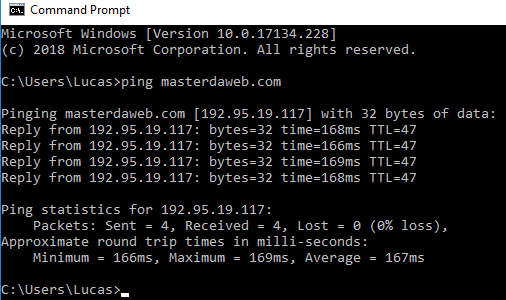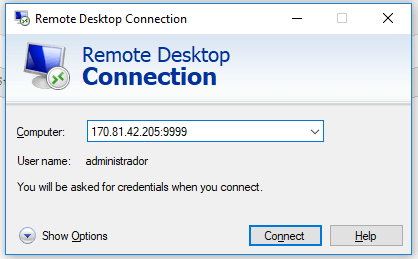Setting up a domain in Xampp
- Lucas
- July 17, 2019
The Xampp installation uses localhost by default. In this tutorial we’ll learn how to set up a domain in Xampp. Before starting this tutorial, make sure that you have opened TCP ports 80 and 443 in the Windows Firewall. We have a tutorial on how to do this ( Open ports in Windows Firewall ).