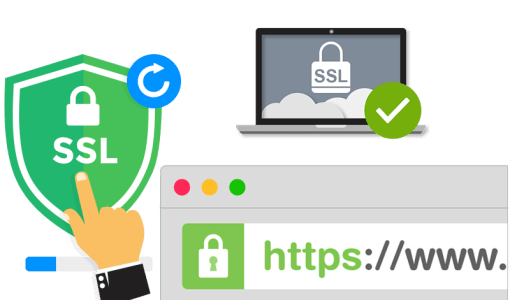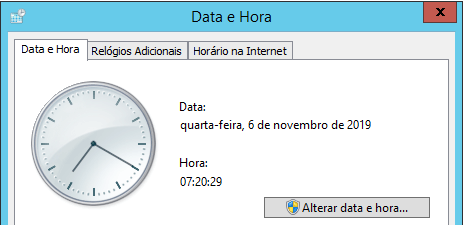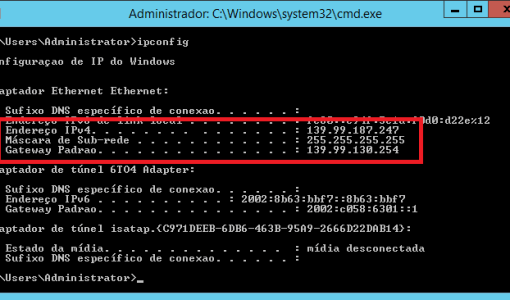Setting up a domain with Free SSL (Let’s Encrypt) in IIS
- Lucas
- December 01, 2019
Let’s ecrypt is a free SSL certifier. Installing SSL certificates on Windows is a recurring question. Learn in this tutorial how to install a free SSL certificate (Let’s encrypt) in IIS. Requirements To run this tutorial, make sure you have already opened ports 80 and 443: Open ports in Windows Firewall Tutorial First, open the