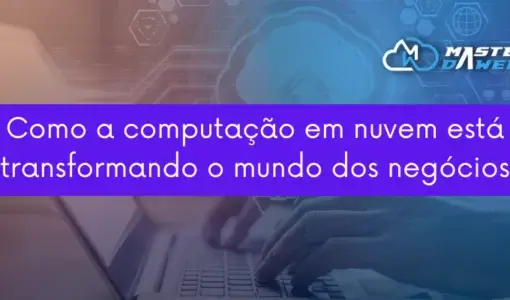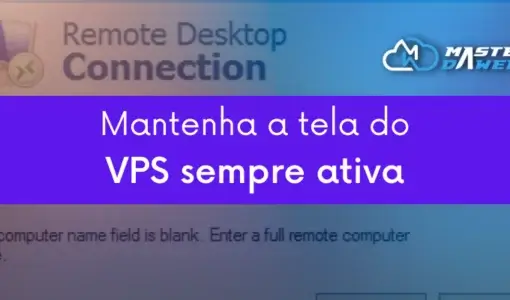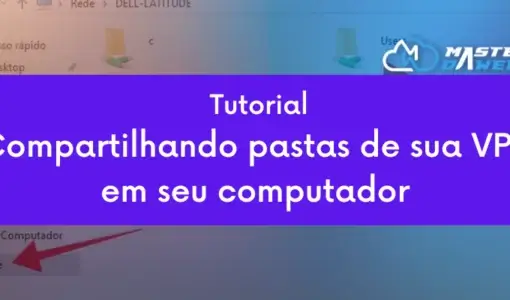How cloud computing is transforming the business world
- claudio
- November 02, 2023
Cloud computing has established itself as one of the most revolutionary technologies of recent years, and its impact on business is undeniable. Companies of all sizes are migrating to the cloud, enjoying a number of advantages and facing unique challenges. In this post, we’ll explore how cloud computing is transforming the business world, addressing its