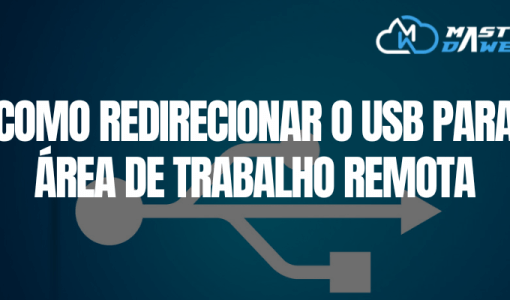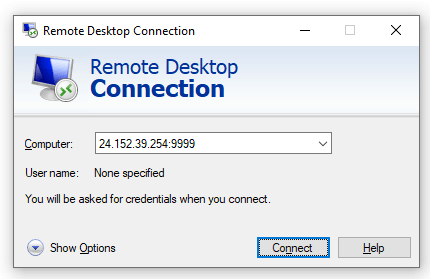How to redirect USB to Remote Desktop
- jonatas
- January 27, 2023
In this post I’ll show you how to redirect your computer’s USB to a VPS accessed via Remote Desktop. It’s a simple step, but it’s very useful. You can transfer your files from your USB stick or use your webcam, so let’s get to the tutorial. 1 – First let’s open the Remote Desktop application: