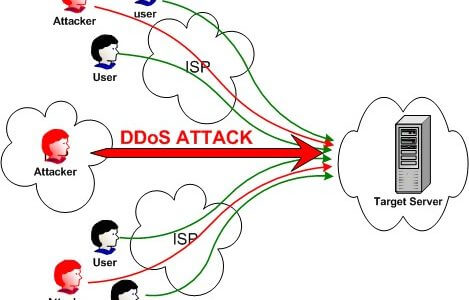Handling .rar files (Ubuntu / Debian)
- Lucas
- November 28, 2012
The “.rar” extension is a native format of the famous WinRar. Linux offers to install this extension, which is included in its repository. Open the terminal and run the following command: # apt-get install unrar If the installation was successful, you can now extract a “.rar” file. To extract from a “.rar” file, just run