Do you own Master da Web products and need support?

Here’s how to open a ticket correctly and optimize the response time.
Before proceeding with these practices, let’s put them into context.
What is a support ticket? A support ticket is a record of customer service made within a system designed for this purpose. By recording customer interactions using a support ticket, you can organize and find the demand more quickly and easily.
Master da Web’s support team works with a helpdesk tool. This tool allows you to organize calls by queue and priority, as well as keeping a history of interactions between the team and the customer. Unlike telephone or instant messaging, with the helpdesk, the team can work in an organized way, without interruptions.
For a better helpdesk experience, it is very important to follow good practices when opening a ticket, including evidence, facts, steps taken, prints, etc. In this way, the team can solve the problem more quickly and assertively, and you won’t need to make several interactions, thus speeding up the resolution of the problem.
To open a ticket, follow the steps below
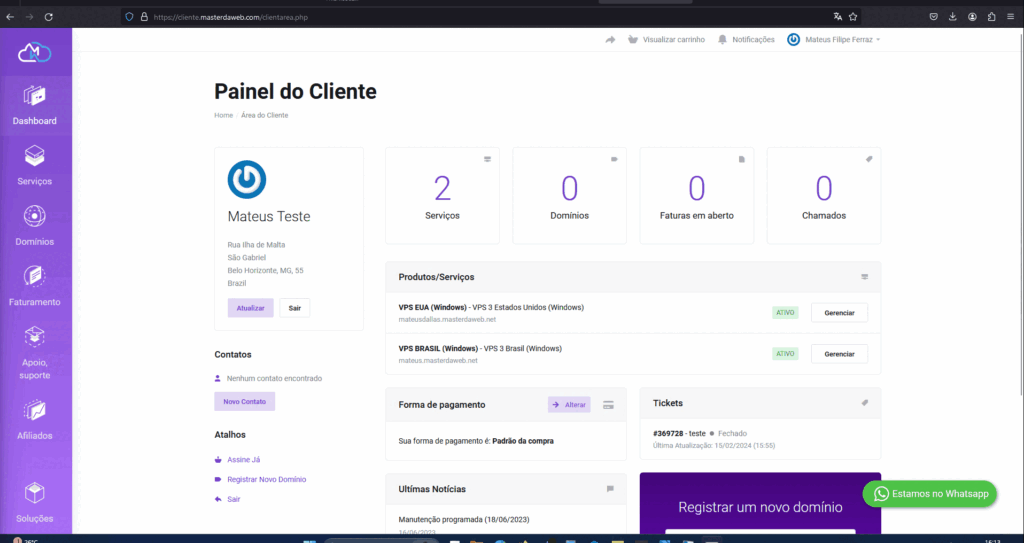
Subject: Specify the subject clearly and objectively, for example:
“Problem accessing VPS via RDP.”
Description: Provide comprehensive information about the question or problem, following an organized structure. Start with the objective, steps already taken, result obtained and expected result. Make sure you include attachments such as prints, logs or relevant links.
Example:
Good morning!
I’m having trouble accessing my VPS. After entering the correct credentials, I can’t establish the connection. Here are the procedures I have carried out so far:
- I’ve checked my local internet connection and the provider, both of which are working properly.
- I carried out an MTR test.
- I tried to access it from the dashboard and was successful.
I’ve attached a screenshot of the error for your review.
Advantages of opening a ticket correctly:
- Saving time: Precise details allow technicians to quickly understand the nature of the problem, reducing the need for multiple exchanges of messages for clarification.
- Faster resolution: Clear description and relevant information in the ticket enable the support team to start the resolution process immediately, without the need to ask for more details.
- Reduction of misunderstandings: Assertive tickets minimize misunderstandings, because the information is communicated clearly, avoiding misinterpretations or incompleteness.
- Effective prioritization: By including severity and urgency in the ticket, the team can prioritize requests appropriately, ensuring swift treatment for critical problems.
- Improved customer experience: assertive tickets demonstrate professionalism and commitment, resulting in a better customer experience, increasing satisfaction and brand loyalty.
- Detailed record: Well-documented tickets serve as an accurate record of history, useful for future reference, trend analysis and continuous improvement of support processes.
In short, an assertive ticket is crucial for effective communication, rapid problem resolution and improving the customer experience. Providing detailed information from the outset contributes to a smoother and more efficient support process.