Zentyal 8 Development: What’s New and Where to Hire a Compatible Server?

With the growing focus on reliable and integrated infrastructure solutions, the Zentyal 8 Development emerges as an indispensable platform for companies looking to simplify server and service management. This new version brings significant innovations, expanding its functionality and flexibility. In this article, we will explore what Zentyal is, the main new features of the new version, a comparison with previous versions, and why Master da Web is the best option for hiring a compatible server.
What is Zentyal?
Zentyal is a Linux server solution designed to facilitate IT infrastructure management. It combines an intuitive interface with a range of essential services, such as:
- Active Directory Domain Controller: Seamless integration with Windows environments.
- Mail Server: Compatible with protocols such as SMTP, IMAP, and POP3.
- File Server: File sharing management via Samba.
- Firewall and VPN: Advanced security for local and remote networks.
Recognized for its ease of use and reliability, Zentyal is ideal for companies that need an efficient and affordable solution to manage servers.
What’s New in Zentyal 8 Development
Version 8 of Zentyal brings advancements that make the platform even more robust and functional. Some highlights include:
- Improved Active Directory support: Broader compatibility with recent versions of Windows Server.
- Enhanced interface: Redesigned menus and workflows for greater efficiency and usability.
- Security updates: Includes the latest Linux kernel patches to protect against known vulnerabilities.
- Optimized performance: Reduced resource consumption and faster response times for critical services.
- Support for new protocols: Implementation of modern authentication and communication features.
Comparison Table: Zentyal 8 vs. Previous Versions
| Feature | Zentyal 8 | Zentyal 7 | Zentyal 6 |
|---|---|---|---|
| Active Directory | Full support | Partial support | Limited |
| Graphical Interface | Redesigned | Traditional | Traditional |
| Performance | Optimized | Stable | High consumption |
| Security | Latest patches | Updated | Outdated |
| Support for new protocols | Included | Partial | Not available |
Why choose Master da Web?
Master da Web is the ideal choice to host your Zentyal 8 server. For the following reasons:
- State-of-the-art infrastructure: The Master Web datacenter uses high-performance servers with NVMe storage, ensuring speed and stability in all VPS instances.
- Specialized technical support: The web master has a fully specialized team available from 08:00 to 17:00 via WhatsApp and phone, and 24/7 via ticket.
- Flexible plans: VPS plans are adaptable to your needs, from small projects to large corporate solutions.
- Strategic location: The datacenter is strategically positioned to offer low latency and superior connectivity for clients in Brazil and Latin America.
- Trial period: 7-day trial period for VPS 1 and 2 Linux and 2 and 3 Windows, to test if the VPS meets your needs or has the necessary configurations.
By choosing Master da Web, you ensure a reliable environment for the implementation of Zentyal 8, with dedicated support and exceptional cost-benefit.
How to hire?
To hire a VPS service from master da web, just follow the steps below. Remember that if you want to use the trial, contact us via WhatsApp.
Step 1: To hire, just visit our website by accessing this link: master da web, the page should appear like this:
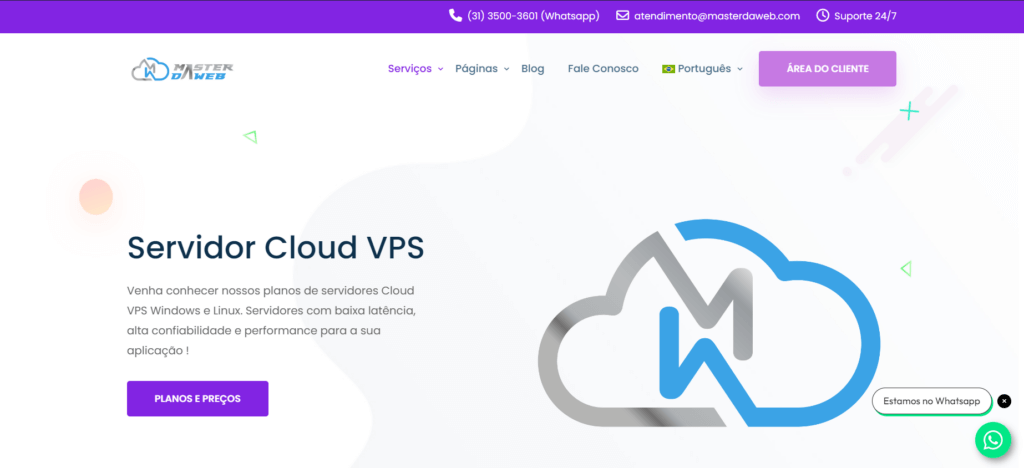
Step 2: Scroll down until you see the option to choose the operating system, select the desired operating system (Windows or Linux) and click on “configure plan”.
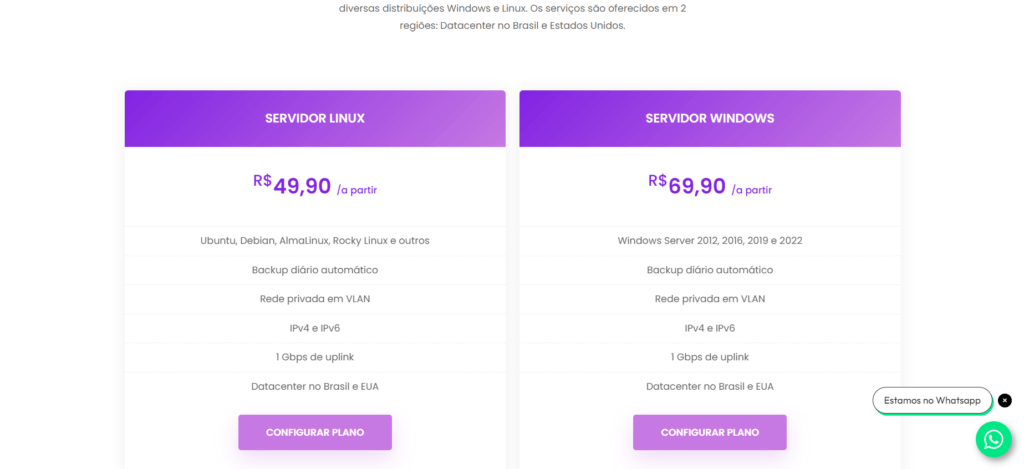
Step 3: On the next screen, choose the desired region, selecting between Brazil (Belo Horizonte) and the United States (Dallas). Select the operating system again located in “Select a category”, then select the VPS located in “Select a product” and the desired payment cycle.
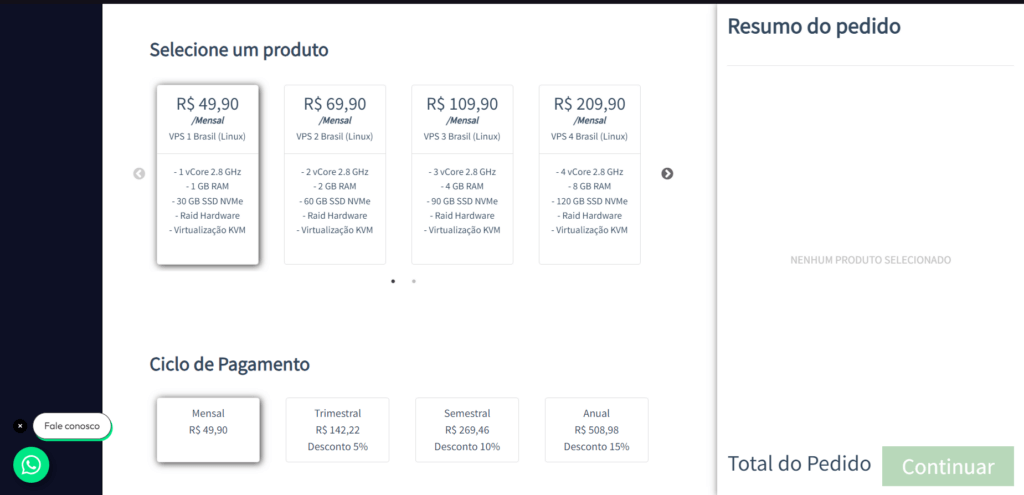
Step 4: After that, select the desired operating system, add the server password, and if you want to change any machine configuration, select what you want to change.
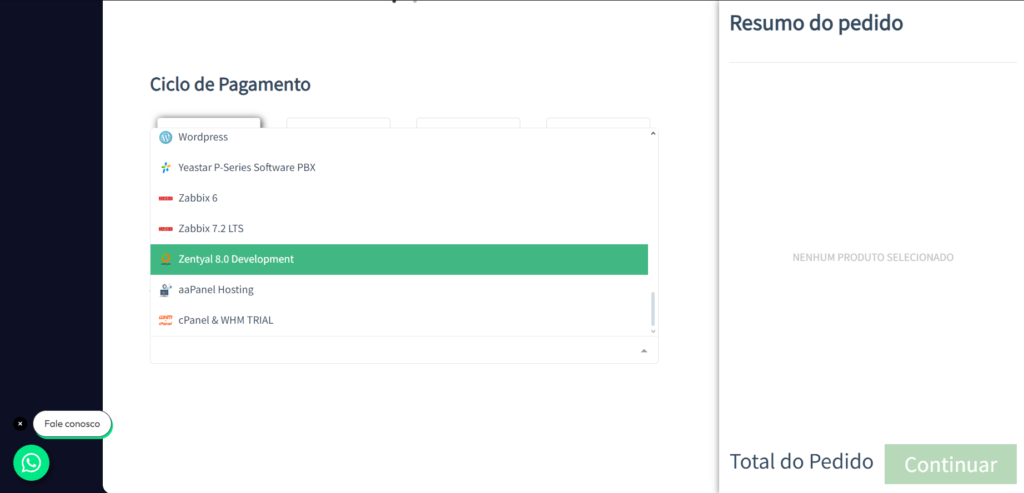
Step 5: After all this, review the order summary to check if it is as desired. If so, scroll down, add the payment method, and click continue (or log in/register if you are logged out, needing to log in) to proceed to the payment screen and thus obtain your VPS.
If you received help with the hiring, select which employee assisted you.
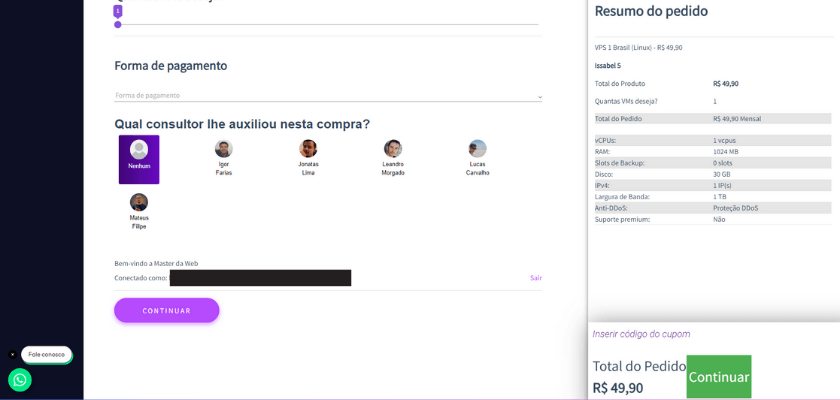
After payment, the VPS should be operating normally, demonstrating that in just a few steps it is possible to hire a quality and efficient service.
Final considerations
Zentyal 8 Development marks a significant advancement in Linux servers aimed at corporate management, with improvements that meet the demands of modern companies.
To make the most of this powerful tool, choose Master da Web as your hosting provider. With cutting-edge infrastructure and specialized technical support, your implementation will be quick, secure, and efficient. Transform your IT infrastructure management with Zentyal 8 and Master da Web!
Want to get more information about the extensive world of IT like this, or tutorials on technological topics? Follow Master da Web on our blog or on our social networks like YouTube, Facebook, and Instagram to see more posts like this!