Firewall
Internet
Network
Security
Windows Server
The dangers of NetBIOS on a public network
By Daniel
August 28, 2023
3 min min read
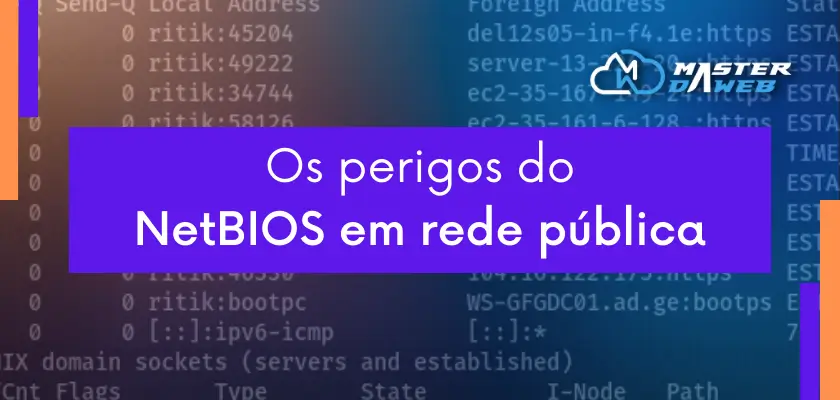
NetBIOS (Network Basic Input/Output System) is a widely used network protocol for sharing resources and services on Windows systems. However, when exposed publicly, it can pose serious cyber security risks. Let’s explore the dangers associated with public NetBIOS and discuss how to avoid them.
Dangers:
- Leakage of sensitive information: Exposure of this service to the Internet can result in the leakage of confidential information, such as usernames, computer names and even passwords, if adequate security settings are not in place.
- Unauthorized access: Attackers can use NetBIOS to identify vulnerable systems and attempt to access shared resources, folders and files without authorization, leading to a potential data breach.
- Network spying: It is also possible to collect information about the network topology, including computer names, IP addresses and running services. These details can later be exploited in more sophisticated attacks.
- Malware propagation: In some cases NetBIOS has been used as a vector for the propagation of malware, including worms and ransomware, which exploit the vulnerabilities of systems connected to the network.
How to avoid these dangers:
- Secure firewalls and routers: Configuring firewalls and routers to block this service’s traffic from the Internet is a crucial measure. This helps prevent external packets from reaching your internal network.
- Disabling NetBIOS: If it’s not absolutely necessary, consider disabling it on systems that don’t need to share resources with other devices. This will significantly reduce the attack surface.
- Use VPNs: If there is a need for remote access to internal network resources, it is advisable to set up a VPN (Virtual Private Network) to ensure a secure and encrypted connection.
- Updates and patches: Keep your operating systems and applications up to date with the latest security patches. This helps to mitigate known vulnerabilities that could be exploited.
- Access policies: Implement strict access policies for shared resources, folders and files. Ensure that only authorized users have permission to access these resources.
- Network monitoring: Implement network monitoring solutions to detect suspicious activity and intrusions. This allows quick action to be taken in the event of any malicious activity.
- Awareness and training: Educate network users about the risks associated with inappropriate information sharing and about cyber security best practices.
In short, NetBIOS can be a gateway to cyber attacks if not managed correctly. By adopting sound security practices, such as disabling the service when unnecessary and properly configuring firewalls, you can significantly reduce the risks associated with NetBIOS exposure.
Master da Web, your cloud solution! ☁️