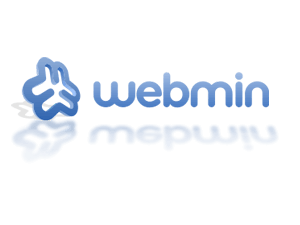How to restart Webmin
- Lucas
- April 27, 2012
Sometimes Webmin becomes inaccessible and we have to restart it. When you do this, it will work normally again. To do this, just run the following command in SHELL: /etc/init.d/webmin restart After using the above command, you will see the following message: Stopping Webmin server in /usr/share/webmin Starting Webmin server in /usr/share/webmin Now Webmin will