Server management via Mobile App: get to know the Master da Web App

It is no surprise that in the digital environment, companies are always seeking innovations to bring more convenience, comfort, and efficiency to their customers. Whether through technological solutions, integrated platforms, or new business models, the goal is always to meet the demands of an increasingly demanding and connected audience, as well as to stand out in the business world. With this in mind, the Master da Web has come up with a major innovation in the server field, an application for the total management of your servers and related services. In this article, we will introduce you to this great innovation, highlighting the current features, and showing you how to get this application.
How to Get It?
The Master da Web application can be found for free on the Play Store for Android devices and on the App Store for iOS or MacOS devices. Just type “Master da Web” in the search bar and the application should appear among the top search results.
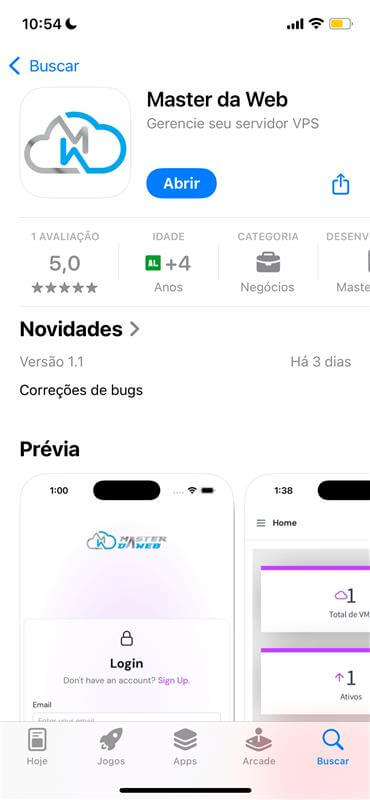
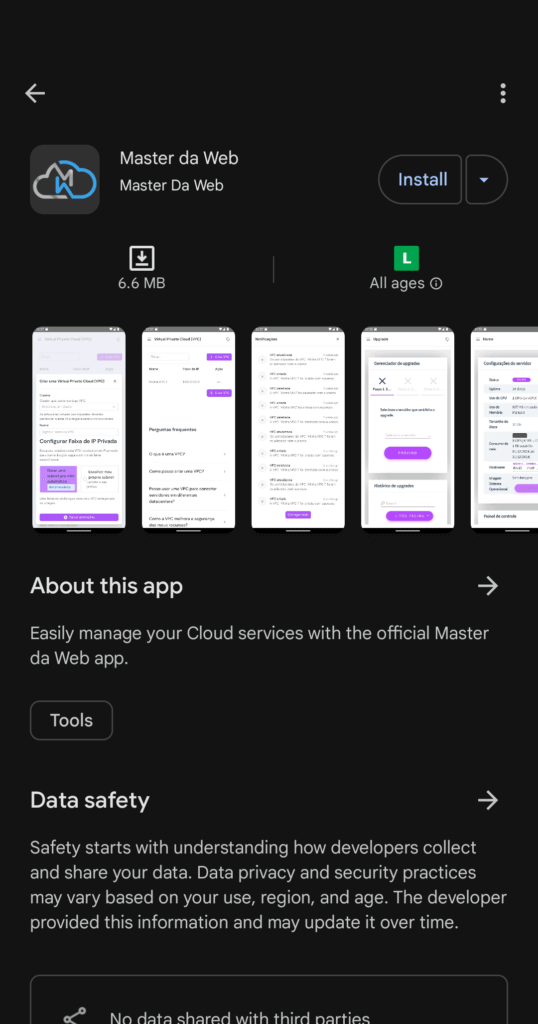
Features
The application’s features are similar to those of the control panel in our website’s client area, now available on mobile devices to offer more convenience, accessibility, and security. It contains the main functions of the control panel.
Dashboard
The dashboard is the main feature for managing VPS. With the remote dashboard, it becomes much easier to turn on, turn off, and manage your server from anywhere. Additionally, you will be notified whenever your virtual machine is turned on, turned off, or performs a backup, thus improving security and preventing disasters from the VPS being turned off without prior knowledge.

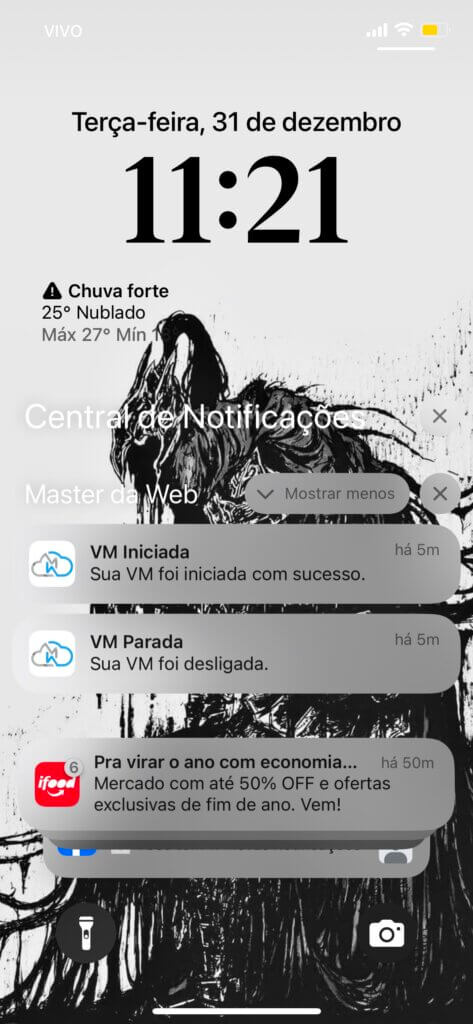
With the dashboard, it is also possible to analyze the VPS consumption and its status (online or offline). You can analyze CPU usage, RAM memory, disk, and network. Additionally, you can see the time the VPS has been online, the total disk size, hostname, and the operating system image.
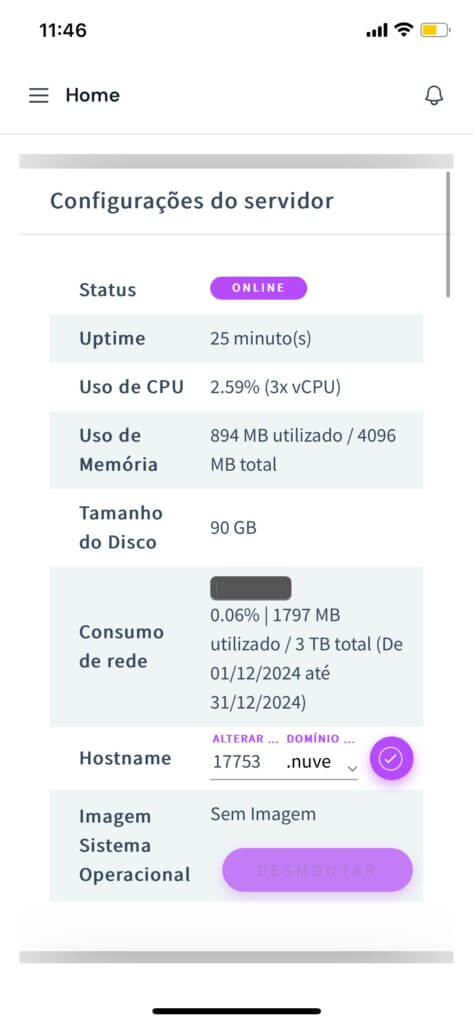
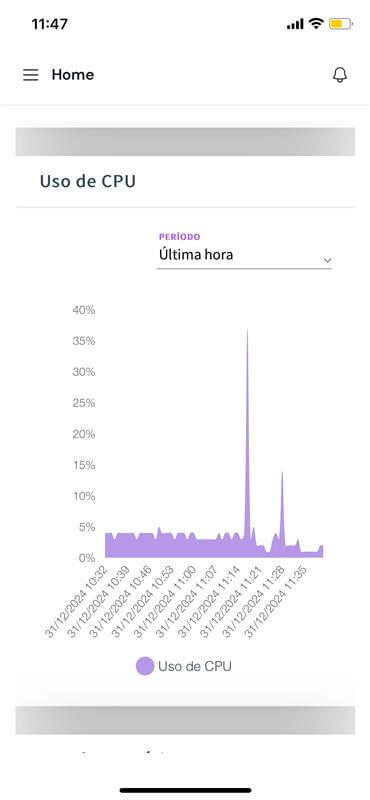
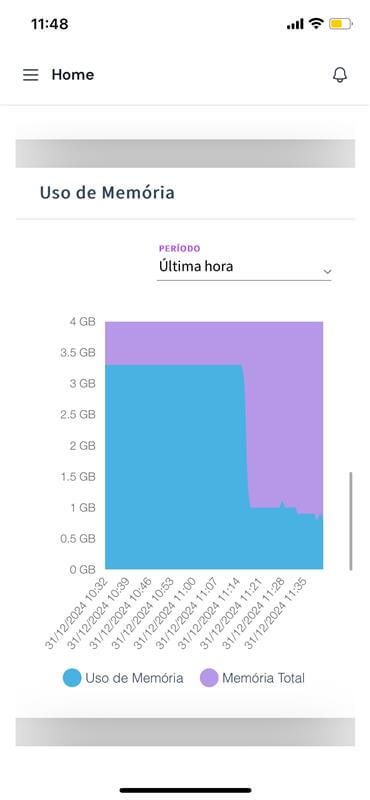
Domain
In the domains tab, you can fully manage your domains, adding new domains to point to your server, as well as deleting old domains that are not in use.
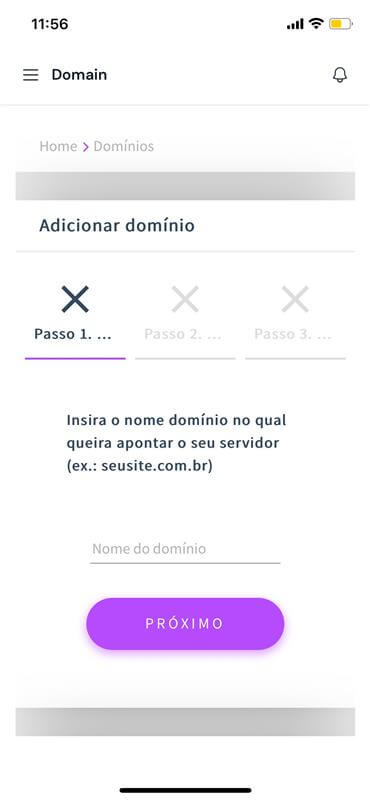
New order
The ‘New Order’ tab allows you to request a new VPS in a simple and practical way. Just like in the client area, the VPS can be fully customized, allowing you to choose the ideal settings to meet your needs.

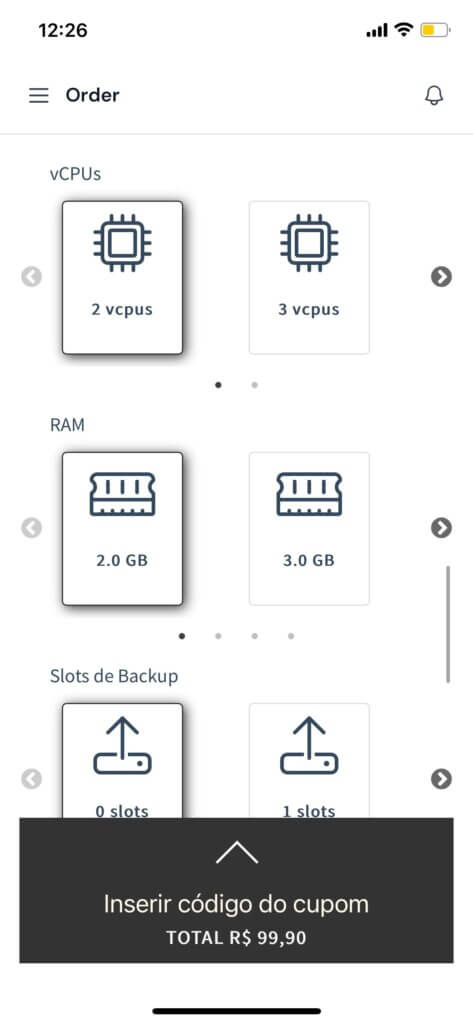
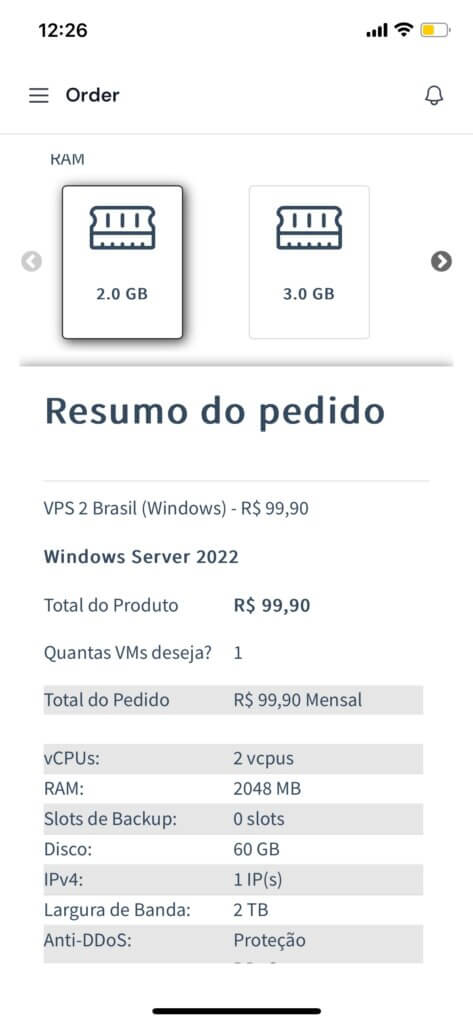
By clicking on the arrow located at the bottom of the screen, you can see the summary with more details about the order.
Network
The Network tab offers various features designed to optimize management and increase the security of your VPS. Here, you can create firewalls, view the list of DDoS attacks directed at your server, manage your domains, create and manage your VPCs, and finally, configure and manage your floating IPs.
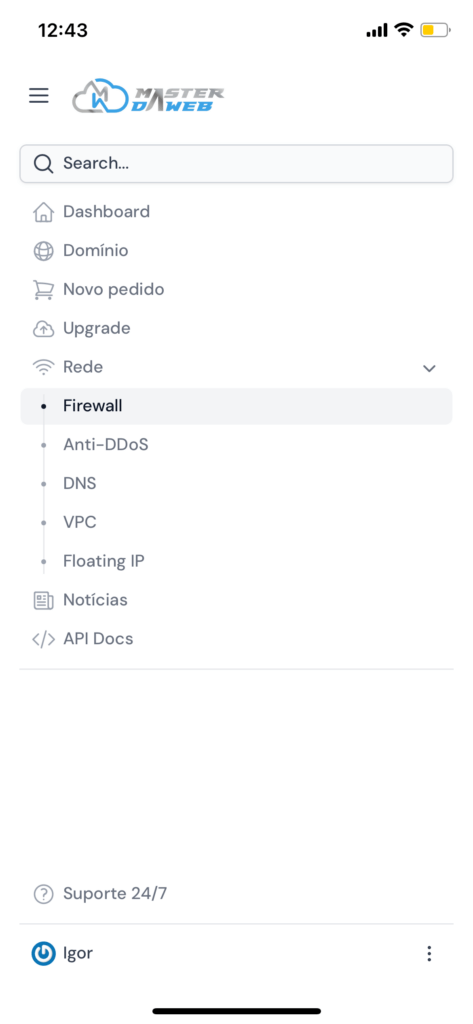
News
In the news tab, you can follow updates from our blog, with access to all posts already published and information about upcoming ones.
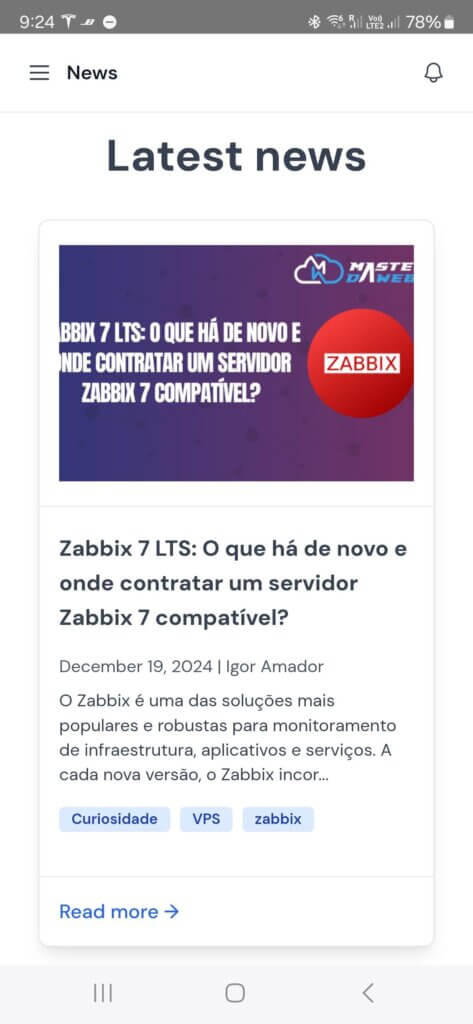
24/7 Support
The support tab offers direct access to our WhatsApp, where a specialized team is available to assist you from 08:00 to 18:00, in addition to connecting you to our blog, full of detailed tutorials. Thus, we ensure that you have support whenever you need it, in a practical and efficient way.

Configurações
Por fim, ao clicar no seu nome na parte inferior do menu, um mini menu será exibido com diversas opções. Destaque para a aba de configurações, onde você pode personalizar o seu perfil de acordo com suas preferências, garantindo uma experiência ainda mais adaptada às suas necessidades.

Final considerations
Although the app already offers several features and is available for use, it is still under development with the aim of improving the user experience, fixing bugs, and adding new features. Among the planned improvements are the ability to open tickets directly from the support menu and receive notifications about your server’s health, making usage even more practical and efficient.
Want to get more information about the extensive world of IT like this, or tutorials on technological topics? Follow Master da Web on our blog or on our social networks like YouTube, Facebook, and Instagram to see more posts like this!
💡 Did you like this article? Install our application and enjoy the convenience and efficiency it brings!🚀