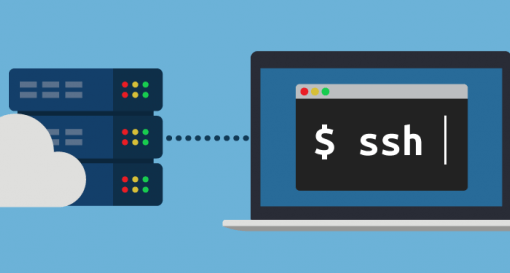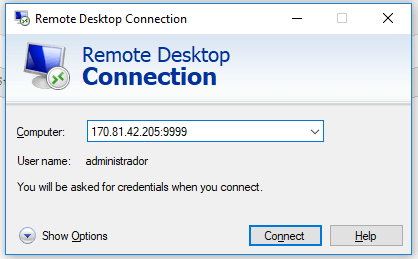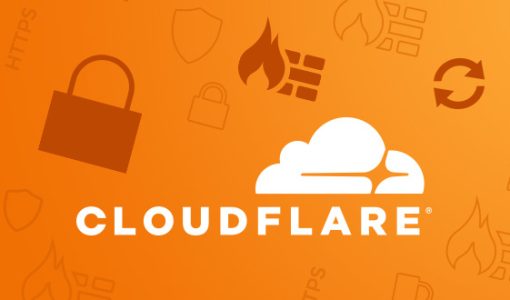How to keep the SSH connection active
- Lucas
- August 20, 2018
When making an SSH connection on Linux, after a few minutes of inactivity, the connection is lost. In this tutorial, we’ll teach you how to keep an SSH connection alive on Linux. We will edit the “/etc/ssh/ssh_config” file : Then simply “uncomment” or add the following lines: Restart the SSH Client: