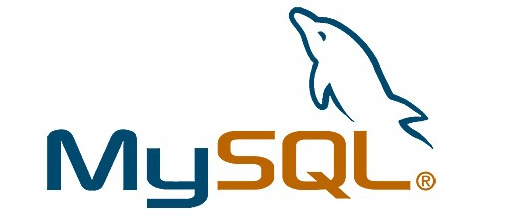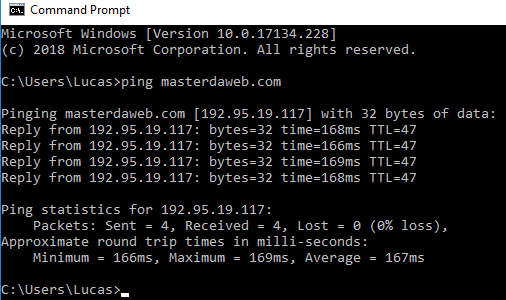Open ports in Windows Firewall
- Lucas
- July 16, 2019
In this tutorial, we’ll show you how to open ports in the Windows Firewall. In our example below we will be using ports 80 (http) and 443 (https), which are the ports of a Web Server. To open ports in the Windows Firewall, you must first access the control panel > System and Security >