Como fazer Upload de ISO no Supermicro H11SSL pelo IPMI

Neste post, vamos explorar o passo a passo para realizar o upload de uma ISO utilizando a interface IPMI do Supermicro H11SSL. Este guia é ideal para aqueles que precisam instalar ou reinstalar sistemas operacionais de forma remota e buscam um processo seguro e sem complicações. Veremos como acessar o IPMI, configurar a mídia virtual e iniciar o processo de instalação da ISO. Prepare-se para otimizar sua rotina de gerenciamento de servidores!
Passo a passo para fazer o upload da ISO
1. We will need to access the IPMI homepage with the data we will send you in the configuration, and go to the “Remote Control” tab.
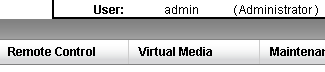
2. On the new page, we will go to the “Console Redirection” option on the left side of your screen.
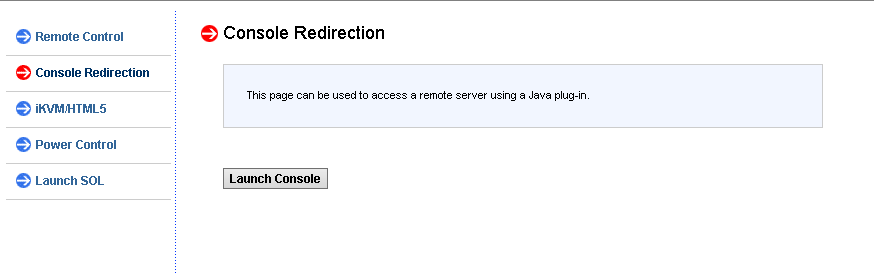
3. Now we will click the “Launch Console” button to download the application (it is worth noting that the application is in Java, so you will need to have Java installed on your machine to run it).
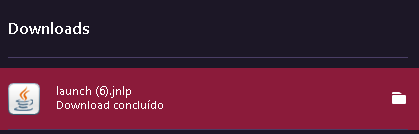
4. Running the file will open a new window, we will focus on the options at the top of the screen, we want to access “Virtual Media”, once found, just click to open a tab with options, select the “Virtual Storage” option.
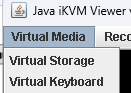
5. A new window with several options will open, we will focus on only two, “Logical Drive Type” which we will change to “ISO File” and after that go to “Open Image”, where we will navigate on our computer to upload the ISO.
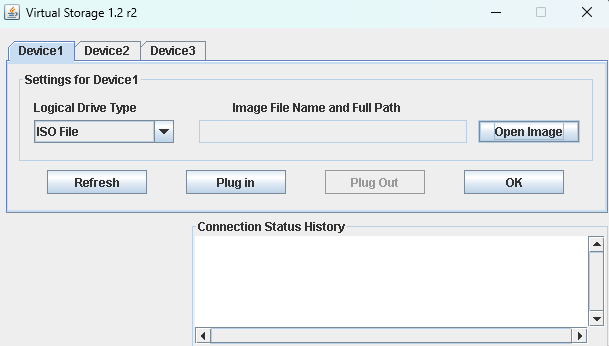
6. After selecting the ISO, just click the “Plug in” button and then “OK” to close the window, thus pointing to the ISO and just booting.
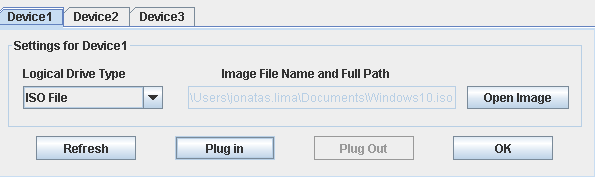
7. To finish, just restart your server and select the boot mode with “IPMI Virtual CDROM 3000” or something similar.
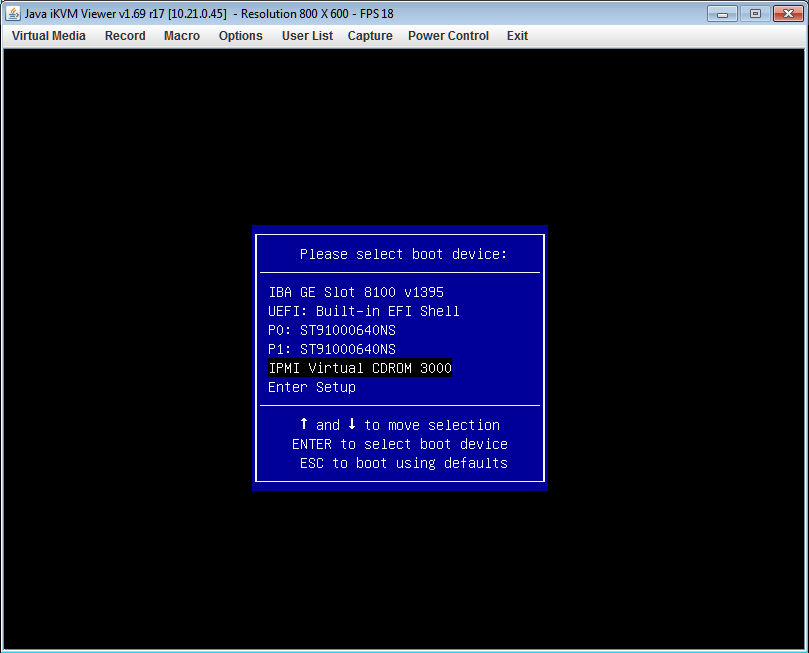
That’s it! Now you will be installing your preferred OS and can replicate this tutorial whenever you want, you also have the options to add more ISOs to run and plug in the one you prefer.
Conclusion
Gerenciar servidores remotamente nunca foi tão fácil graças ao IPMI do Supermicro H11SSL. Com a possibilidade de fazer upload de ISOs e instalar sistemas operacionais sem acesso físico, você economiza tempo e aumenta a eficiência da administração de seus servidores.
Na Master da Web, levamos isso ainda mais longe, oferecendo servidores dedicados com Supermicro H11SSL e processadores AMD EPYC, garantindo desempenho de alto nível e acesso completo ao IPMI para que você tenha total controle sobre o seu ambiente. Combinando hardware robusto e recursos avançados de gerenciamento remoto, nossos servidores são a escolha ideal para quem busca confiabilidade, flexibilidade e segurança.
Entre em contato conosco e descubra como podemos ajudar sua empresa a atingir um novo patamar em desempenho e gestão de infraestrutura! 🚀