FreePBX: What It Is and How to Acquire a Compatible Server

In the current scenario, where efficient communication is one of the pillars for the success of companies of all sizes, VoIP (Voice over IP) telephony solutions stand out as a more economical and flexible alternative compared to traditional systems. The FreePBX is one of these solutions, offering an open-source platform to manage and configure telephony systems based on Asterisk, the engine behind most VoIP solutions. Through a simple and intuitive graphical interface, FreePBX allows companies of different sizes to implement a robust, scalable communication system with advanced features, without the need to invest in expensive proprietary technologies. In this article, we will explore what FreePBX is, its main functionalities, and how to acquire a compatible server solution.
What is FreePBX?
The FreePBX is a free software platform for voice over IP (VoIP) communication, which serves as a graphical interface to configure and manage Asterisk, one of the most popular telephony systems in the world. FreePBX simplifies the administration of telephony systems for businesses and home users, offering a user-friendly yet powerful interface to manage calls, extensions, trunks, queues, and other essential features for a VoIP infrastructure.
Created by Schmooze Com Inc., FreePBX allows anyone with minimal technical knowledge to set up and manage a complete and scalable telephony system. It is based on open-source code, which means anyone can modify or customize the system according to their needs, whether for small businesses or large corporations.
Main Features of FreePBX
Intuitive Graphical Interface: The main advantage of FreePBX is its web interface, which makes the configuration and management process much simpler and more accessible, even for those without prior PBX (Private Branch Exchange) experience.
Scalability: FreePBX is highly scalable, being usable in small businesses with just a few extensions or in large corporations with thousands of users and trunks.
Advanced Telephony Features: Among the functionalities that FreePBX offers are voicemail, call waiting, call queues, call recording, rule-based call routing, auto-dialing, CRM system integration, among others.
Trunks and Extensions: The configuration of trunks (external lines, such as SIP, IAX, or PRI) and internal extensions is easy to do through the administration panel. This allows for efficient communication both internally and externally.
Security: FreePBX has security features such as call encryption, VoIP fraud protection, and firewall configuration to protect network communication.
Integrations and Customization: Through additional modules, FreePBX can be integrated with various tools and systems, such as CRM (Customer Relationship Management), helpdesk tools, and even video conferencing platforms.
Advantages of FreePBX
Cost-benefit: Being an open-source solution, FreePBX drastically reduces costs associated with proprietary system licensing. Only the necessary hardware to run the server and possibly some paid modules are the main costs involved.
Flexibility: Being highly customizable and open-source, you have full control over the system, being able to adapt it according to your company’s needs, whether in terms of functionalities or integrations with other platforms.
Active Community: FreePBX has a large community of users and developers who constantly contribute with improvements, new modules, and solutions to common problems. This ensures that the system remains up-to-date and secure.
How to Acquire FreePBX
Acquiring FreePBX is a simple and accessible process, especially if you want to implement a robust and scalable VoIP telephony system for your company. As it is open-source software, you can download and install it for free directly from the official website. However, to ensure that your communication infrastructure is reliable, secure, and always up-to-date, choosing a specialized server provider is essential.
In this sense, the Master da Web stands out as the leading provider of dedicated servers and cloud solutions with pre-configured FreePBX. The company offers a complete solution for those who want to implement FreePBX quickly, without technical complications. With optimized servers and specialized support, Master da Web ensures that your implementation is done efficiently, with the guarantee of high availability and performance.
Advantages of Choosing Master da Web:
- Optimized Servers: Master da Web offers high-performance dedicated servers and virtual machines, specifically configured to run FreePBX or other systems smoothly and without interruptions.
- Specialized Support: Master da Web has a fully specialized team available from 08:00 to 17:00 via WhatsApp and phone, and 24/7 via ticket.
- Ease of Implementation: With pre-configured FreePBX, you can have your phone system operational in minutes, without the need to worry about initial installation and configuration.
- Scalability: Master da Web offers flexible solutions that allow you to scale your infrastructure according to your business needs, from small businesses to large corporations.
- Security: Security is a priority for Master da Web. The servers are protected with robust firewalls and encryption, ensuring the protection of your VoIP communications against attacks and fraud.
- Test: 7-day trial period for VPS 1 and 2 Linux and 2 and 3 Windows.
By choosing Master da Web, you eliminate the complexity of initial configuration and ensure that your phone system is running optimally and with the necessary security for the success of your business.
How to Hire
To hire a VPS service from Master da Web, just follow the steps below. It is worth remembering that if you are going to use the test, contact us via WhatsApp.
Step 1: To hire, just visit our website by accessing this link: master da web, the page should appear like this:
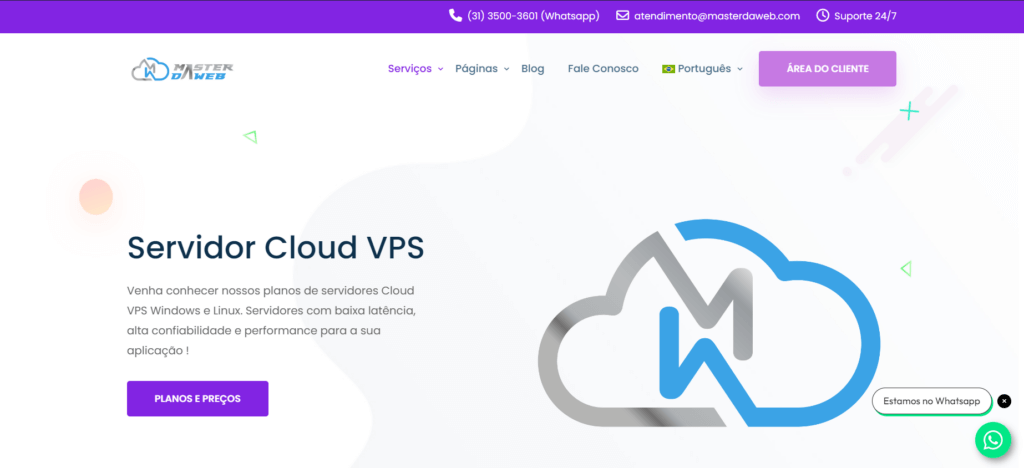
Step 2: Scroll down until you see the option to choose the operating system, select the desired operating system (Windows or Linux) and click on “configure plan”.
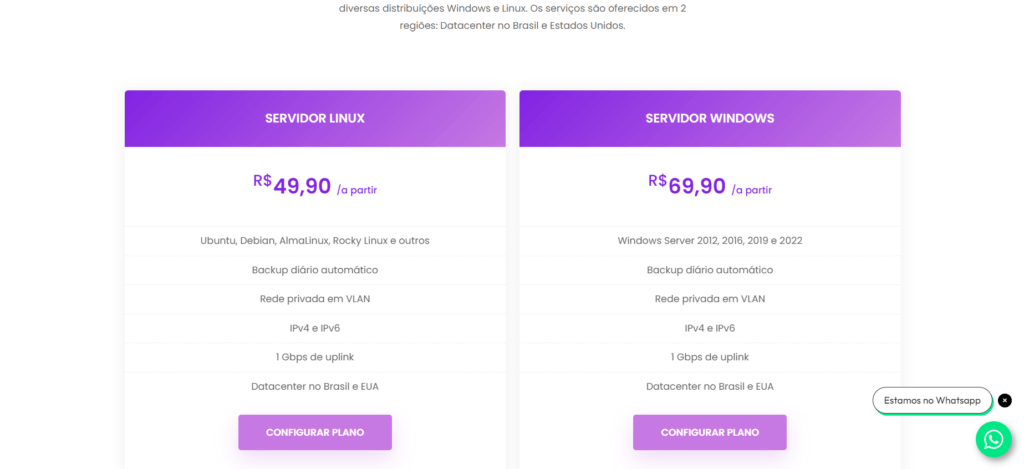
Step 3: On the next screen, choose the desired region, selecting between Brazil (Belo Horizonte) and the United States (Dallas). Select the operating system again located in “Select a category”, then select the VPS located in “Select a product” and the desired payment cycle.
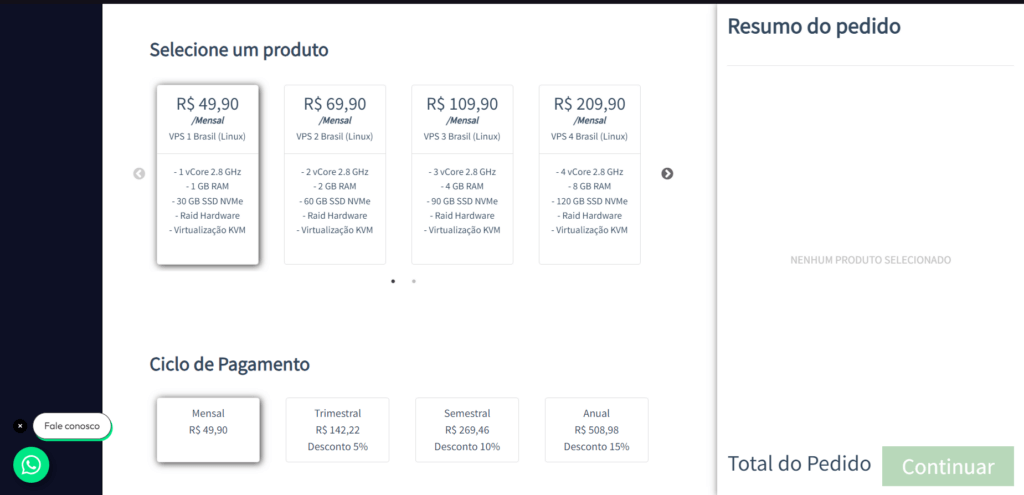
Step 4: After that, select the desired operating system, add the server password, and if you want to change any machine configuration, select what you want to change.
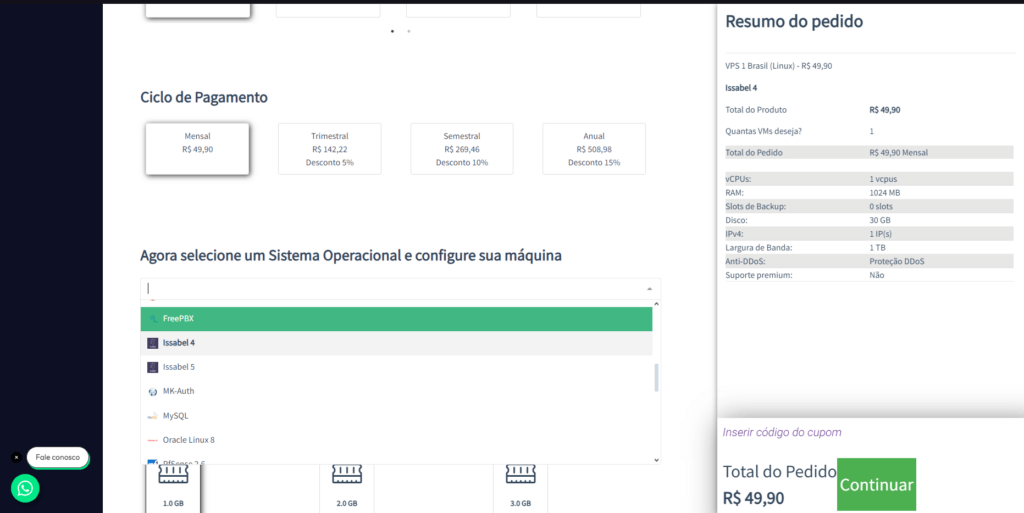
Step 5: After all this, review the order summary to check if it is as desired. If so, scroll down, add the payment method, and click continue (or log in/register if you are logged out, needing to log in) to proceed to the payment screen and thus obtain your VPS.
If you received help with the hiring, select which employee assisted you.
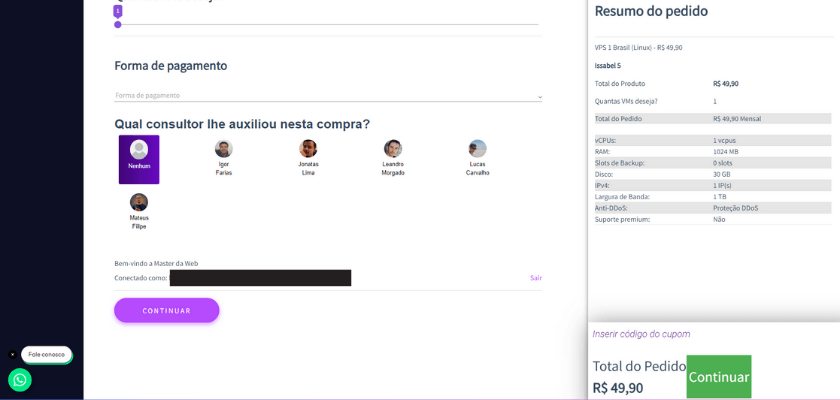
After payment, the VPS should be operating normally, demonstrating that in just a few steps it is possible to hire a quality and efficient service.
Final considerations
The FreePBX is an open-source platform that offers a complete solution for VoIP telephony, providing simplified management and advanced features for businesses of all sizes. With its intuitive graphical interface and the solid foundation of Asterisk, FreePBX stands out for being flexible and scalable, allowing small businesses or large corporations to implement an efficient and cost-effective communication system without the need for significant investments in proprietary technology.
To ensure a quick and hassle-free implementation, Master da Web emerges as the leading provider of dedicated servers with pre-configured FreePBX. With optimized servers, specialized support, and high security, Master da Web offers an ideal solution for those seeking a functional and high-performance phone system. The partnership between FreePBX and Master da Web allows your company to fully benefit from VoIP telephony, with the guarantee of a reliable and scalable infrastructure.
Want to see more updates about the vast world of IT like this, or tutorials on technological topics? Follow Master da Web on our blog or on our social networks like YouTube, Facebook, and Instagram to see more posts like this!