Fixing "requested access to the resource is denied" in Docker

When trying to do a Docker Push from your image to Docker Hub, if the Build has not been done with the correct “tag” name, it is common for the error “denied: requested access to the resource is denied” to be displayed. Fixing this error is simple and I’ll show you how.
How to fix “requested access to the resource is denied”
Step 1: Re-login to Docker Hub
Let’s make sure we’re logged into the correct Docker Hub account. To do this, log out and log in to your Docker Hub account:
docker logout
Then log in again (you will be prompted for your username and password after executing the command below from your Docker Hub:
docker login Step 2: Build the image and name it Tag
Build the image (in our example below the name of our tag will be mw-cloud):
docker build -t mw-cloud .Assign your Docker Hub repository to the image you built in the step above (in the example below, the name of our repository is “masterdaweb”):
docker tag mw-cloud masterdaweb/mw-cloud:mw-cloudStep 3: Docker Push your image
Now let’s push our image to Docker Hub:
docker push masterdaweb/mw-cloud:mw-cloud
That’s it! Image successfully uploaded to Docker Hub:
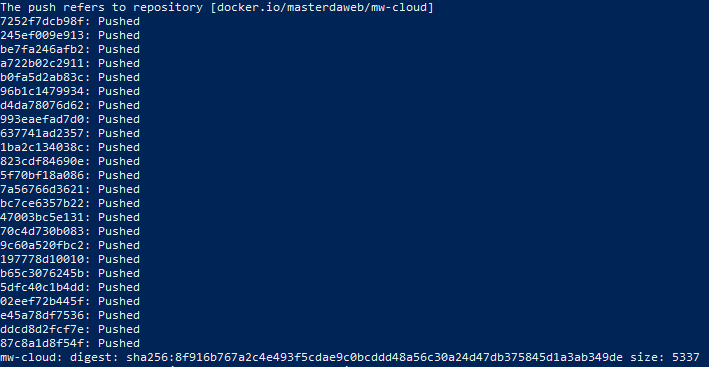
Need a Docker server?
Master da Web has the solution you need to run your Docker server, whether on a virtualized machine or a Dedicated server. Find out more about our server plans.