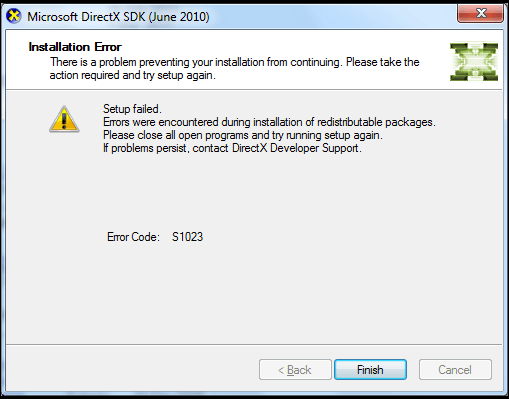Articles
Error S1023 when installing DirectX SDK
By Lucas
October 30, 2016
1 min min read

When trying to install the Microsoft DirectX SDK (June 2010), for some reason error S1023 “Errors were encountered during installation of redistributable packages. Please close all open programs and try running setup again. If problems persist, contact DirectX Developer Support.”
After doing some research, I discovered that the problem is caused by Visual C++ 2010 Redistributable 2010 packages that were already installed.
How to solve the problem?
Just uninstall these two packages:
- Microsoft Visual C++ 2010 x64 Redistributable - Microsoft Visual C++ 2010 x86 Redistributable
Then restart your computer and try installing the Microsoft DirectX SDK again.