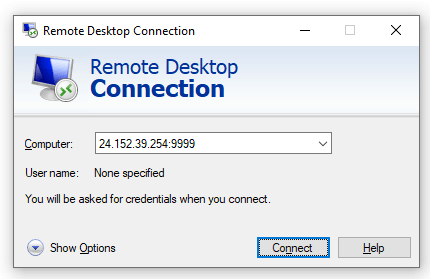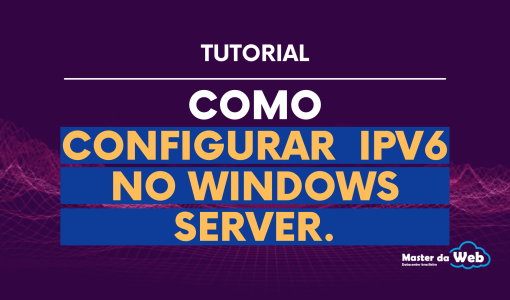Changing the RDP access port via CMD
- Lucas
- May 04, 2022
Some Windows administrators often change the default RDP port (3389) to another port in order to prevent brute force attacks. How do I change the RDP port using CMD? In this tutorial we’ll teach you how to change the RDP access port with just 2 CMD commands. First, let’s release the port in the Firewall