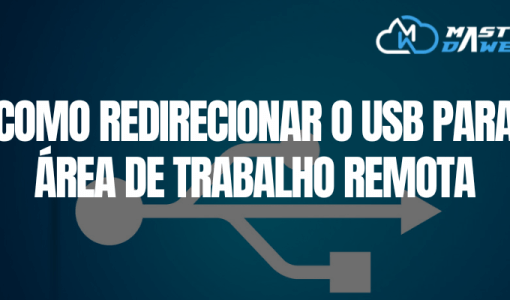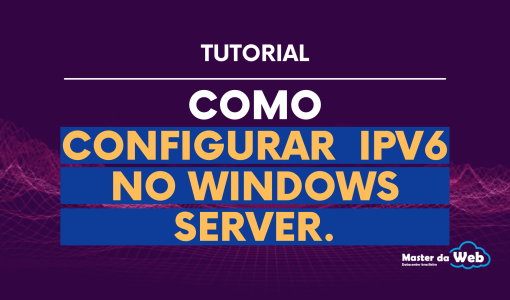Using MTR on Linux!
- Daniel
- April 14, 2023
In today’s post we’ll show you a bit more about MTR and how to use it in a Linux distribution. As we mentioned in another post, MTR is a network diagnostic tool that combines the functionalities of traceroute and ping in a single command. In Linux, this tool is used via the command line and