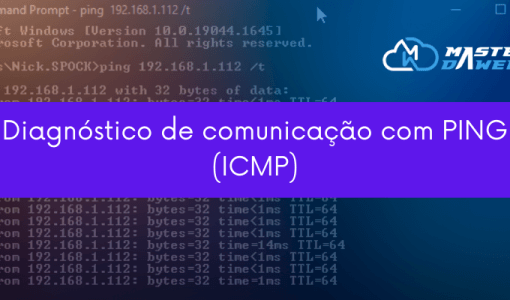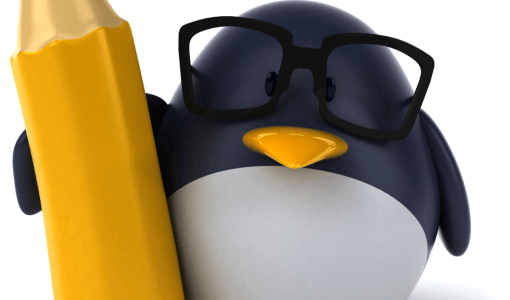The growing demand for IPv4 blocks: Should I buy or lease?
- Igor Amador
- January 27, 2025
In recent years, the shortage of IPv4 addresses has become a major concern for companies that rely on network infrastructure to expand their businesses. With the depletion of available blocks and the slow adoption of IPv6, many organizations face the difficult decision of buying or leasing IPv4 addresses. But which is the best option? In