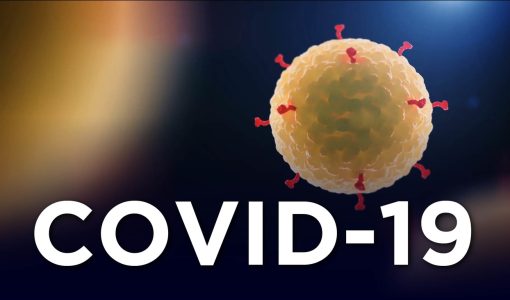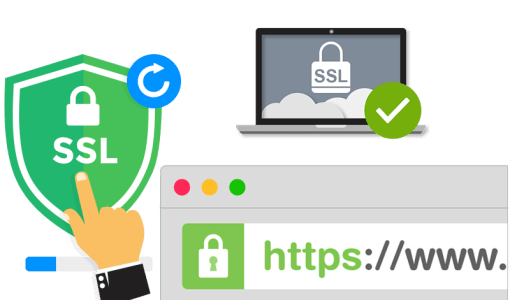Changing the Windows user password
- Lucas
- June 15, 2020
To change the password of the user being used in Windows: Log on with the user you want to change the password for. Press CTRL + ALT + END. Select the“Change password” option Fill in the fields with your new password. That’s it! The user’s Windows password has been changed.