In Windows Server 2012 and 2016, if the remote user’s password is expired, by default it will not be possible to connect via RDP and you will receive the following error message:
The user must change the password at the next logon
To solve this problem, simply change the Security Layer to RDP:
- Go to Run, and type“gpedit.msc“.
- Computer Configuration → Administrative Templates
- Windows Components → Remote Desktop Services
- Remote Desktop Session Host → Security
- Then click on the option: Request the use of a specific security layer for remote connections (RDP)
- When you access the option above, you will see the following screen in the image below. Simply change the security layer to RDP, as in the image below:
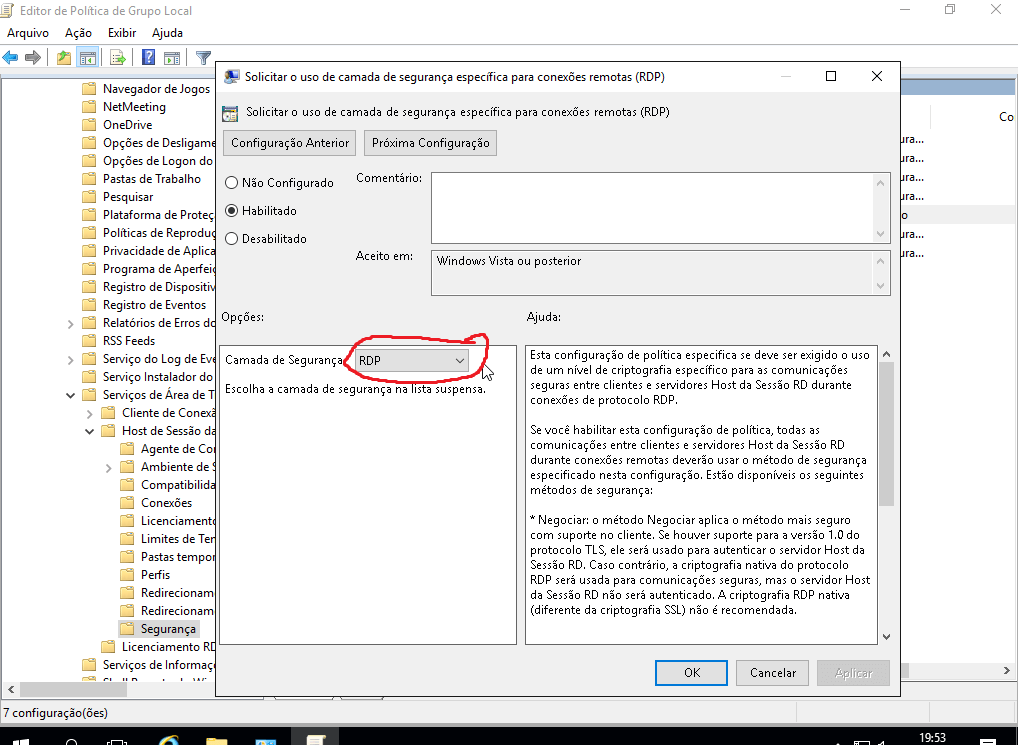
Now, even after the password expires, you can access the host via RDP and change the password at login.
- Tags:
- windows server
