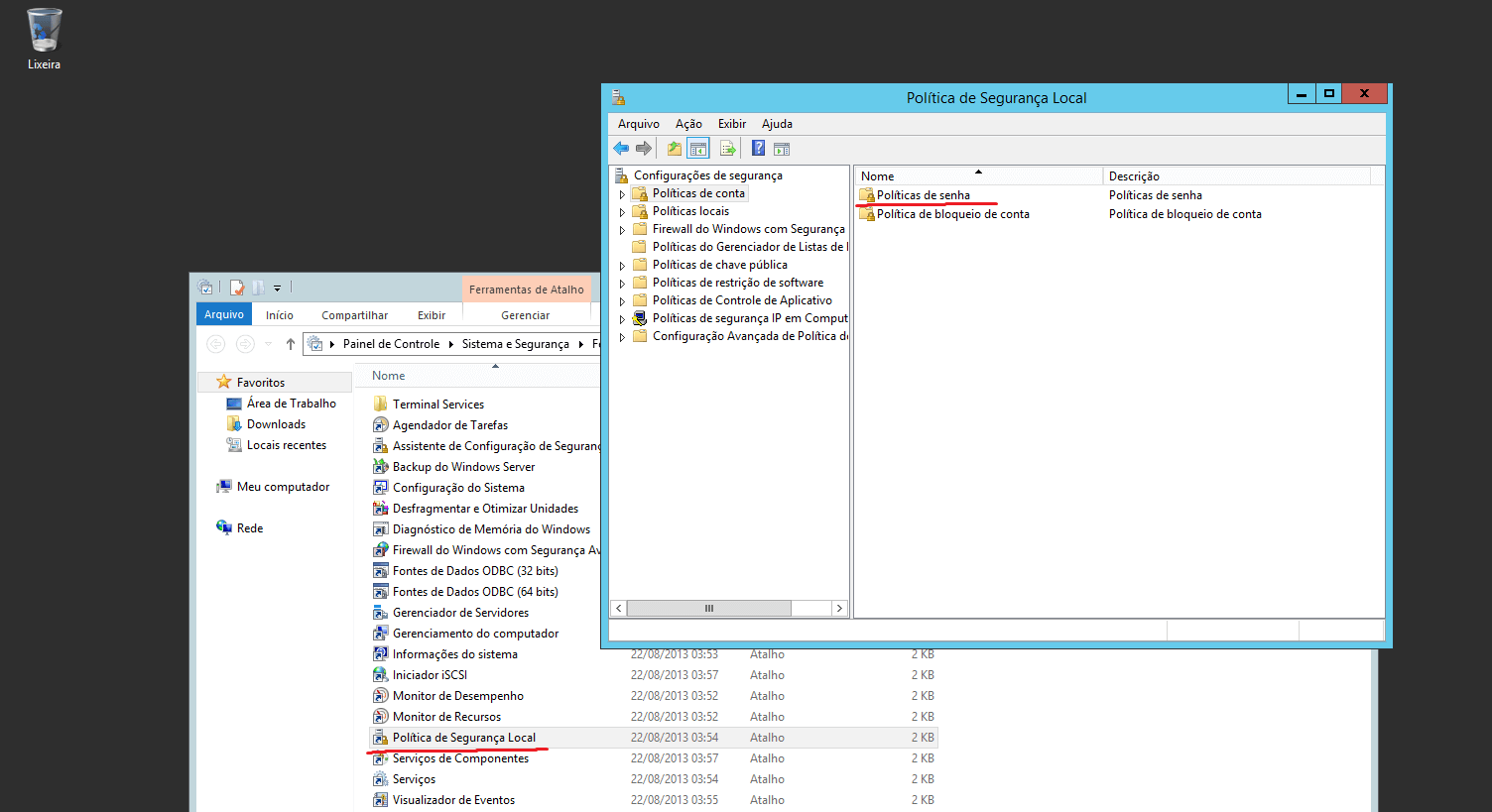Windows Server 2012 and 2016 have password security policies, which increases the complexity of their composition.
To disable password complexity in Windows Server 2012 / 2016, follow the steps below:
- Go to Administrative Tools > Local Security Policies.
- Then click on Account Policies > Password Policies.
- Disable the option“Password must meet complexity requirements“, that’s it!