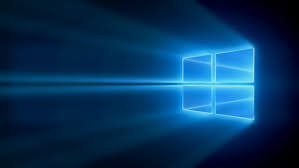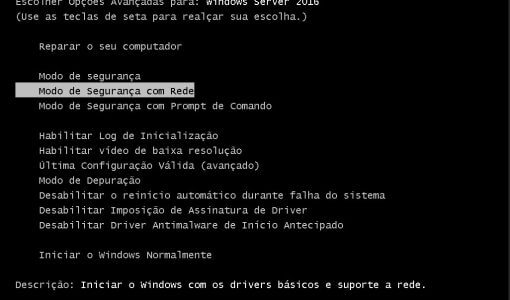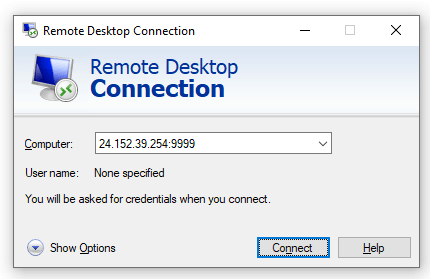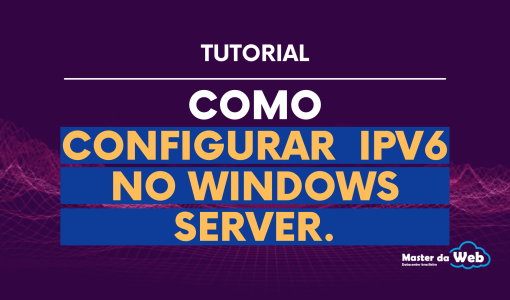How to view Windows Server Logs.
- rafael.barbosa
- August 30, 2022
In today’s topic, we’re going to talk about the importance of logs and what they’re used for. Logs are important when we need to perform a search to identify the cause of problems or changes in an operating system. Using the log, we can visualize errors in the system, audit it, find out about events