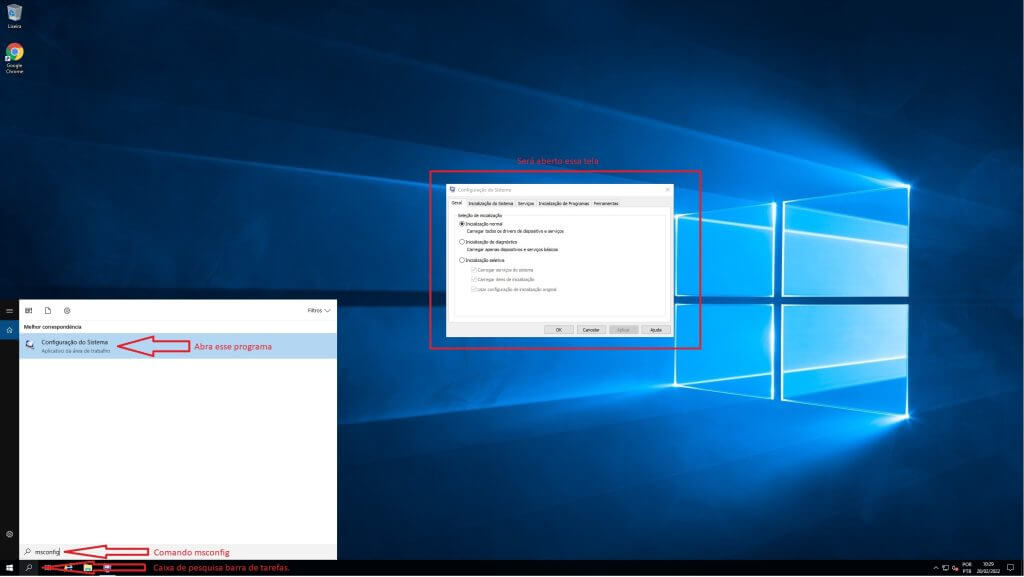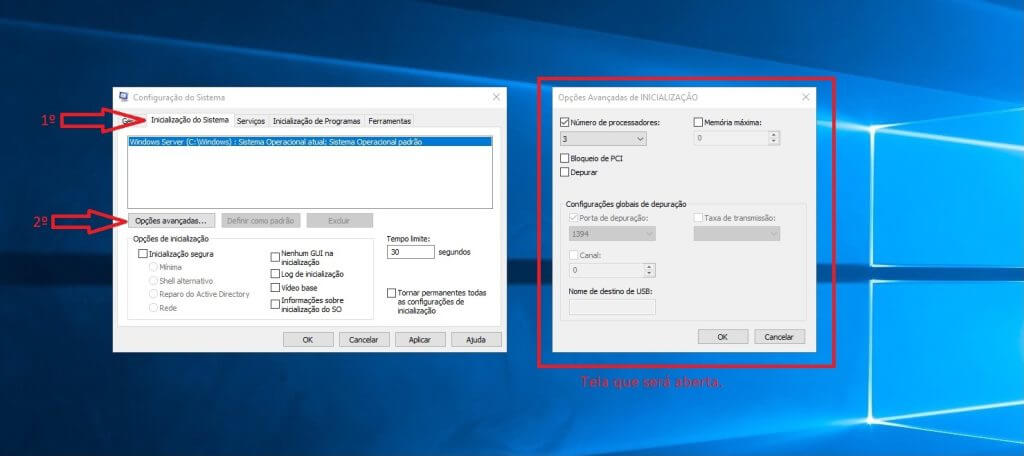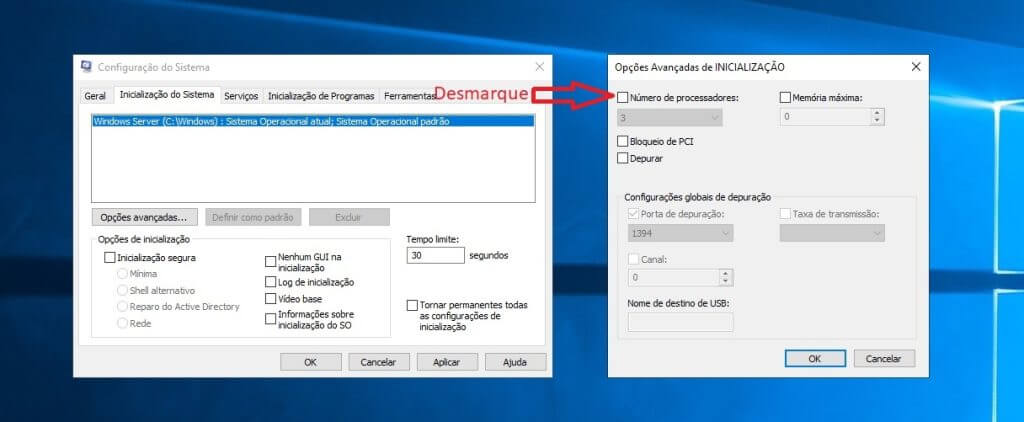How to make Windows recognize all CPU cores

When upgrading a virtual or physical machine, Windows may not recognize the new hardware immediately, even if you reboot the operating system. Today we’re going to present a specific solution in case your machine doesn’t recognize the new CPUs in the event of an upgrade.
First in Windows, in the search box on the taskbar, type the following command msconfig, if your Windows is older and doesn’t have a search bar, use the shortcut keys Windows + R, and then type msconfig, as shown in the image below.
Once the system configuration utility has been opened, click on the system startup tab, and then on the advanced options button, see the example image below.
In the advanced options screen that will open, uncheck the number of processors checkbox. By unchecking this option, your operating system will recognize all the processors installed.
After unchecking the option, click ok to confirm, then ok again on the system configuration screen and restart your operating system. Windows now recognizes all the CPUs installed in your VPS.
I hope I’ve helped.