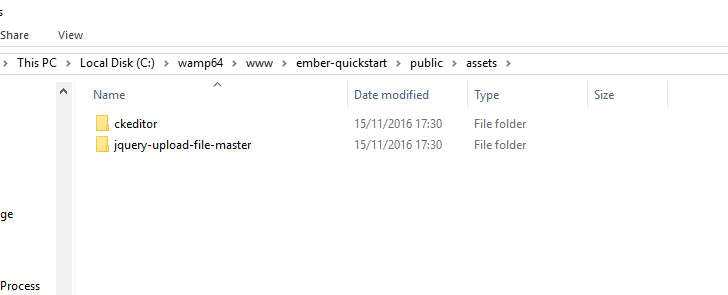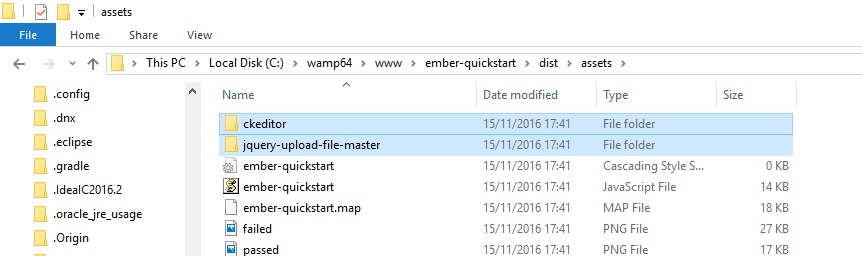Javascript
Ember JS: Add Assets (Plugins)
By Lucas
November 15, 2016
1 min min read

How to add Plugins or Folders to your Ember JS project
In the root of the Ember JS project, inside the“public” folder, create a folder called“assets“
Then copy the directories you want to use in your project:
Start the EmberJS server again with the command“ember server“. You will then see that the directories have been added to the“dist” folder: