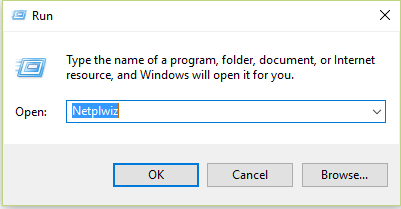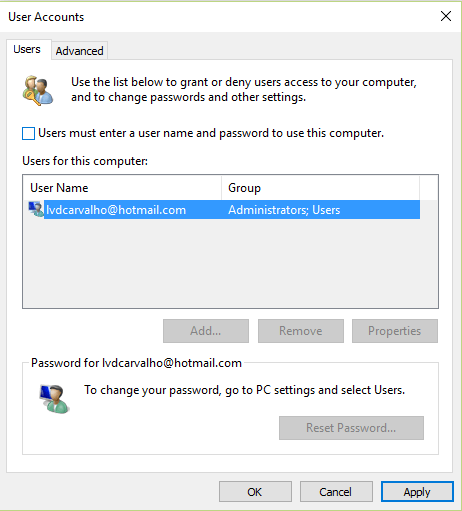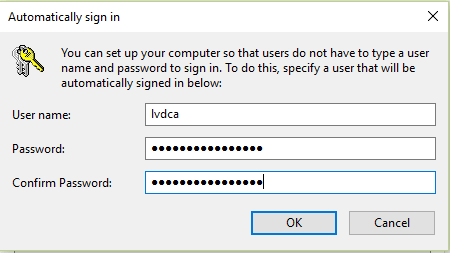Articles
Automatic login in Windows 10
By Lucas
February 10, 2016
1 min min read

- Use the shortcut key “WINDOWS + R” and type the command “Netplwiz” and press “OK”, as in the image below:
- Uncheck the box “User must enter login and password…” and click “OK”:
- You will be asked to enter your username and password, then click “OK”:
- That’s it! Restart your computer and see the result.